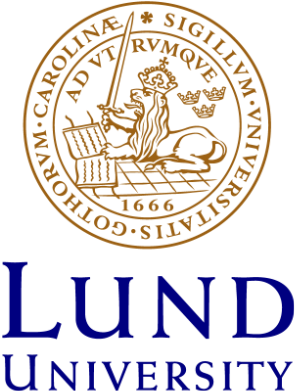Print, Copy & Scan
You can use the copying machines at the HT Libraries to print, copy, and scan your documents. Here, we provide information for students on how to proceed. If you are not a student or an employee at Lund University, please contact the library for more information.
- Log in at https:/portal.print.lu.se with your Student account login
- Select Visa / Mastercard
- Enter your card details
- Click Save card information for later use
- Authenticate with BankID, bank card reader or password (depends on your bank)
The VISA/MASTER card you have registered most recently is the one that is valid. When you register your card 1 SEK is withdrawn from your bank account. It will be used when you copy/print your first pages.
There are two types of top-up prepaid cards:
- 95 SEK printing value (cost 100 SEK)
- 10 SEK printing value (cost 20 SEK)
Register your top-up prepaid card
- Go to http://print.lu.se/topup
- Click on the blue box: Click here
- Log in with your Student account
- Select Redeem Card
- Type the code on your topup card exactly as it is written on the card (including hyphen)
- Click Redeem Card
- You will now get a pop-up message stating that the amount on your top-up card has been transferred to your printing account
- You can start printing and copying now
You are able to buy top-up prepaid cards at the following places:
- Faculty of Law Library
- Geolibrary
- HT Libraries (SOL Library, LUX Library & Asia Library)
- LTH Study Centre
- Social Sciences Faculty Library
- The information desk at the University Library
- Campus Helsingborg: Library and information desk
- Log in to a library computer with your LUCAT or Student account
- Open the document you want to print
- Click Print
- Select Canon as your printer
- Log in on the printer/copier
- Tap the files you want to print and tap Print or select Print all
Alternative 1: upload your document
- Log in to https://portal.print.lu.se
- Select Web Print
- Click Submit a Job
- Select desired colour in the list of printers and click 2. Print Options and Account Selection
- Select the number of copies you want to print and click 3. Upload Documents
- Click Upload from computer and find your document on your computer
- Click Upload & Complete
- Pick up your print-out at the copier
Alternative 2: email your document
- Send an email to one of the following addresses (depending on which kind of print settings you want to use) from your student or LUCAT account (other addresses will not work):
- A4, double-sided, black-and-white: blackprint.luse
- A4, one-sided, colour: colorprint.luse
- Log in to a copier
- Select the documents you want to print, tap Print orPrint all
If you want to print in A3, please use our computers!
- Log in to the printer/copier
- If you don't have any documents in the printing queue, you will see the message Use copier - tap it.
- Select Copy
- Lift up the lid and place the original document on the glass surface OR place the paper in the document feeder on the lid. Press the big green button.
- Log in at the printer/copier
- If you don't have any documents in the printing queue, you will see the message Use copier/Använd kopiatorn - tap it.
- Tap Scan and send/Skanna och skicka
- Tap Send to me/Skicka till mig (unfortunately it is not possible to select other emailadresses)
- Press the big green button to start scanning
- Place your LU card on the reader to the left of the display
- OR log in with your LUCAT or Student account by typing your login details on the display
Don't forget to log out!
You may never copy an entire book. For private purposes you may only copy a certain amount of a work, such as a chapter or a limited segment. Copying for private pruposes is regulated in the Swedish Copyrights act (Capter 2, § 12).
Lund University has an agreement with Bonus Copyright Access Organisation which regulates how much students and teachers at Swedish higher education institutions may copy. The agreement specifies that students and teachers may copy according to the so-called 15/15 rule, which states that a maximum amount of 15 percent but never more than 15 pages from a paper original may be copied.