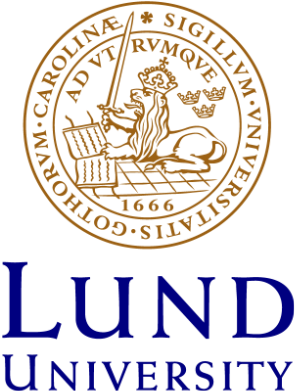Study Areas & Computer Rooms
You can find a few different study areas adapted for both group- and individual studies both at Asia-, LUX- and SOL Library, as well as computers for searching the library catalogues, databases and the internet. Wireless internet makes it possible to log in with your own computer.
Quiet Reading rooms
If you prefer to study in a quiet environment, there are three quiet reading rooms available at each of our three libraries.

There is one quiet reading room at the Asia Library. It is located in the back of the library.
There are two quiet reading rooms available at the LUX Library. One is located on the mezzanine floor, which you can reach from the second floor of the library (see the map), and one on the lower floor. For those who prefer a quiet room to work in without the distraction of laptops, use the room on the lower floor.
At SOL Library there are three quiet reading rooms: One is located on the second floor and two on the third floor. For those who would prefer a quiet room to work in without the distraction of laptops, use the laptop free room on the third floor.
Computers and Computer rooms
There are student computers placed around each of our three libraries. Only at the SOL Library there are computer rooms, which you, who are a student or employee at the Joint Faculties of Humanities and Theology, can enter with your LU card.

There are three computers in the Asia Library.
There are two computer areas in the LUX Library, one on the ground floor by the text books, and one on the first floor by the group study rooms. There are also a few single computers placed around the library.
At each floor of the SOL Library, there is a computer area and a copying machine. There are also two computer rooms, one on the first floor and one on the second. They can be used freely if they are not reservered for classes. As a student or employee of the Joint Faculties of Humanities and Theology, you have access to the computer rooms with your LU card. If you have forgotten your PIN code, you can find it on the LU card website.
For more information on how to use the computers and what software they contain, see our web page on student computers.
Group study rooms
Besides the group study rooms outside the libraries in the SOL and LUX buildings you who are a student at the Joint Faculties for Humanities and Theology are welcome to use the five group study rooms in the LUX Library.

They can be booked via the reception at LUX. The following rules apply:
- The rooms shall be used for group studies only, a group consists of at least two persons.
- You can book the rooms for a maximum of 4 hours/day, no more than 12 hours in a two-week-period and at the earliest two weeks in advance.
- You have to be a student at the HT Faculties to be able to book the rooms.
- When the rooms are not booked anyone may use them, but students who have booked have precedence over others.
Resource rooms
Information about our SMDB-room and our special resources room available for students.
At SOL Library, there is a room which can be used by those who want to view and listen to audiovisual media from SMDB. The room cannot be booked, but those who have borrowed material from SMDB have priority. When no one is using the room for SMDB media, everyone is free to use it.
At LUX Library, there is one group study room with a computer that contains specific software. This room may only be booked by students who require the use of this software. To book, go to the library information desk. Read more about how to book the room by clicking on the link below:
- The room is reserved for students who have a need for the special equipment or computer software available in it. Go to the library information desk to book it.
- Each student may book the room for a maximum of four hours per day, and 12 hours per week in total.
- Anyone may use the room when not booked, but students who have booked have priority.