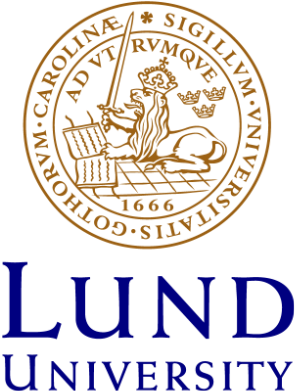Software for research
Different tools can simplify the organisation, analysis and documentation of data during the research process. Popular programs include those for transcription and translation, reference management, qualitative analysis, or the organisation and labelling of images. Some programs are easy to use, others require more time to learn which can be one important factor to consider when selecting which software is best suited for a particular study. It is also important to review the terms and conditions for a certain program, any costs, what formats are available, import/export capabilities, as well as where the data is saved. As a general rule, it is not advisable to use programs where the data is saved in a cloud.
How to find a tool
Employees at Lund University can find programs that are included in Lund University’s campus agreements via Software Center (pc) or Self Service (mac). Note that all contractual programs cannot be used for all purposes, for instance, some are unsuitable for processing personal data.
There are also many freely available tools. Several popular programs often used for research purposes are open source and can be downloaded and used without internet connection if necessary.
- AI-based transcription service provided by the IT Unit at the HT faculties (see more information below).
- EndNote – reference management program, see more information at https://www.htbibl.lu.se/en/researcher/reference-management-programs/
- NVivo – a program for qualitative data analysis (QDA), for example interviews. The HT Faculties does not provide support in using the program, but a few other faculties may have spare course slots available.
- OpenRefine – Open source, tool for cleaning messy data to facilitate analysis and visualization: https://openrefine.org/
- Tropy – Open source, makes it easier to describe and organise images: https://tropy.org/
- Voyant Tools is a web-based text reading and analysis environment. Go to Voyant Server for a downloadable version which makes it possible to use the tool without an internet connection: https://voyant-tools.org/docs/#!/guide/server
Secure AI transcription service via the IT Unit
The IT Unit offers a transcription service using the software Whisper AI. With a simple interface, audio files are transcribed locally on a computer without internet connection. This provides a safe solution for processing files that contain personal data or other data that is considered extra worthy of protection.
Employees at the Joint Faculties of Humanities and Theology who wish to transcribe, for example, interviews or other recordings are welcome to contact the IT Unit and book an appointment. The audio files must be brought on a USB-Drive or other external hard drive to the IT Unit’s Front Desk at LUX. The IT Unit will provide the necessary support in using the program. The files are not stored on the computer but are automatically erased when the transcription is completed.
The program produces good results overall, but errors can occur, so a review of the finished text is recommended. It takes approx. 15 minutes to transcribe 60 minutes audio. The program can transcribe in 82 languages, but currently only translate to English. If you have any questions, please contact the IT Unit: it@ht.lu.se
Faculty Support
Research Support
If a certain program is not currently available, contact Research Support with a description of the requirements, and we will investigate possible options: forskningsstodhtbibl.luse.
Lund University Humanities Lab
A university-wide research infrastructure, located at the Joint Faculties for Humanities and Theology, that offers LU researchers free access to advanced instruments and associated methodological competence to measure human behavior, expertise in data management. The LU Humanities Lab also offers several courses and group tutorials, for more information go HumLab’s website: https://www.humlab.lu.se/education/.
The IT Unit
For questions concerning for example purchasing and using hardware or installation of software, please contact the IT Unit: it@ht.lu.se.